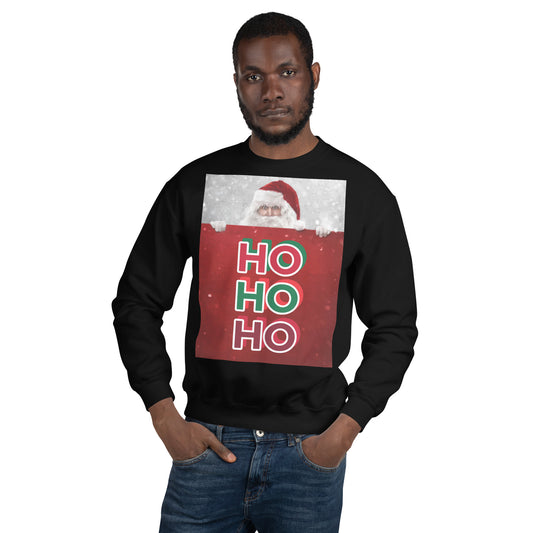How to Protect Eyes From Computer Screen
SHARE
Why is it important to protect your eyes from computer screens?
Spending long hours in front of a computer screen can have negative effects on your eyes. The blue light emitted by screens can cause eye strain, dryness, and even disrupt your sleep patterns. It is important to take steps to protect your eyes and maintain good eye health.
1. Adjust your screen settings
One of the simplest ways to protect your eyes is to adjust the settings on your computer screen. Reduce the brightness to a comfortable level and adjust the color temperature to reduce the amount of blue light emitted. This can help reduce eye strain and fatigue.
2. Take regular breaks
Staring at a computer screen for long periods of time can cause eye strain. To prevent this, make sure to take regular breaks. Follow the 20-20-20 rule: every 20 minutes, look away from the screen and focus on something 20 feet away for 20 seconds. This can help relax your eye muscles and reduce fatigue.
3. Use proper lighting
The lighting in your workspace can also affect your eye health. Avoid glare by positioning your screen away from windows or bright lights. Use curtains or blinds to control the amount of natural light entering the room. Additionally, consider using a desk lamp with adjustable brightness to provide adequate lighting without causing strain.
4. Blink frequently
When we stare at a screen, we tend to blink less frequently, which can lead to dry eyes. Make a conscious effort to blink more often to keep your eyes lubricated. Consider using artificial tears or eye drops to relieve dryness if needed.
5. Use the 20-20-20 rule
As mentioned earlier, the 20-20-20 rule is a great way to reduce eye strain. By taking regular breaks and focusing on something in the distance, you give your eyes a chance to rest and recover. Incorporate this rule into your daily routine to protect your eyes from the harmful effects of prolonged screen time.
6. Position your screen correctly
The position of your computer screen can make a big difference in eye strain. Ensure that the screen is at eye level or slightly below it. This helps reduce the strain on your neck and eyes. Adjust the distance between your eyes and the screen to a comfortable viewing distance, usually around 20 inches.
7. Consider blue light filters
Blue light filters are available as screen protectors or software applications. These filters can help reduce the amount of blue light emitted by your screen, which in turn can minimize eye strain. Consider using a blue light filter to protect your eyes, especially if you spend a significant amount of time in front of a computer screen.
Conclusion
Protecting your eyes from computer screens is essential for maintaining good eye health. By following these tips, such as adjusting your screen settings, taking regular breaks, and using proper lighting, you can minimize eye strain and keep your eyes healthy.
Remember to prioritize your eye health and make conscious efforts to protect your eyes from the potential harm of prolonged screen time.